|
|
|
 |
Adjustable height stand up desk and monitor holder. Reviewed by Snaggy |
||
|
After ten years of working on the computer, my butt is killing me. No really, I have horrible tailbone pain if I sit for more than 15 or 20 minutes. So while looking up solutions to my coccyx problem, I made the shocking discovery that sitting is dangerous! That's right geeks, it may send you into a fit of denial, but humans weren't designed to sit motionless for hours, days, and years at a time while staring at computer screens. So, after reading how the long term effects of sitting are quite devasting to our frail human bodies, I decided to do what any brave websurfer would do: take one small leap for a techno-man and stand in the place that I work.
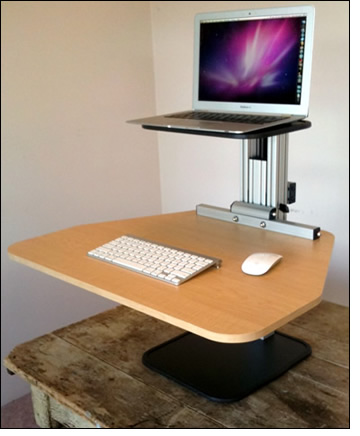 Now if you are starting out on this great standing adventure, the first thing you are going to have to do is adjust your workstation to suit. You have a few choices with that... raise your monitor and keyboard, raise your current desk, buy a new desk with a higher surface made specifically for working while standing, or dig a hole in the floor that you can stand in. I'll leave the hole digging for another day. Now if you are starting out on this great standing adventure, the first thing you are going to have to do is adjust your workstation to suit. You have a few choices with that... raise your monitor and keyboard, raise your current desk, buy a new desk with a higher surface made specifically for working while standing, or dig a hole in the floor that you can stand in. I'll leave the hole digging for another day.I struggled with how to make my work area usable and ergonomic. I started off by raising my monitor and keyboard by putting them on boxes of various heights. OK, that didn't last long. It was precarious at best and really annoying when I wanted to switch back to a sitting position. A Google search for standing desks revealed several products, but they were all fairly expensive and I wasn't sure if I was ready to make such a commitment to standing. So my problem was how do I start standing, yet still be able to use my current desk and chair? This is where the products of Ergodesktop fill a unique niche. Their workstations sit on your existing desk and allow you to alternate between standing and sitting throughout your work day. This is a huge advantage, especially when you are just starting out with standing, and need to switch back and forth to give your newbie legs a break. They are also the perfect way to bring this functionality to your office or cubicle if you don't want or can't change your entire desk. Ergodesktop sells four products, the Wallably, an adjustable-height stand up desk unit with a main platform, and three versions of the Kangaroo, which offer the main platform plus increasingly more sophisticated ways to hold your monitor. The Kangaroo offers a simple shelf with height adjustment to hold your monitor, while the higher end models like the Kangaroo Pro and Kangaroo Elite feature VESA mounts to secure your monitor or dual monitors, and add the benefits of the monitors being fully adjustable, including pan, tilt, and portrait to landscape. I jumped at the chance to review a Kangaroo. It's designed to hold your keyboard and mouse on the work surface and hold either a LCD monitor or a laptop on the adjustable monitor shelf, at an ergonomic height. The main platform is adjustable vertically 15" and the monitor shelf is separately adjustable an additional 6.5". The Kangaroo's platform is very stable, and allows you to work comfortably on it: type on your keyboard, write notes on a pad of paper, and hold your coffee. Now you are not going to be able to climb up and bounce up and down on the platform, but your cat probably will. The maximum LCD monitor size for this model is 21", with a maximum weight of 12 Lbs, which makes it probably too small for older and heavier CRT monitors, but is fine for a laptop or contemporary LCD or LED screens. If you have a heavier monitor like an Apple Cinema Display or an iMac, Ergodesktop does offer “Kustom Kangaroos” where they will increase the carrying capacity of the stand with the appropriate nitrogen springs for an additional charge ($85.00). If you think your monitor might be too heavy, or have any questions at all, just email or call them.
I won't say that it was easy making the transition to standing, my legs were killing me for weeks and I still get tired, but standing has becoming 2nd nature for me now, and with the proper workstation, I prefer it now. Working endlessly on the computer is no longer such a pain in the butt! Ergodesktop is a relatively small company and I found them very easy to work with. They reply quickly to questions and were open to my comments and suggestions on their products. If you are thinking of making the transition to Geekus Erectus, and want the versatility of a dual mode workstation, I'd highly recommend you check out their products.  Standing tall... The Kangaroo holding a MacBook Air , Apple wireless keyboad and Magic Mouse. Standing tall... The Kangaroo holding a MacBook Air , Apple wireless keyboad and Magic Mouse. |
|||
Talk about the Kangaroo in our Reviews Forum.
Back to the main Reviews.
©2010 Geek Culture®
All rights reserved.
Contact Geek Culture®




